With all the recent shakeups in SERPs/local SEO it’s becoming increasingly important to have visibility into the performance of all your search channels, including a search engines local search. These days, rank tracking alone won’t get the job done, so I’m a big believer in tracking clicks from a Google My Business page to a website. I’m constantly surprised that this is not something that all local SEO’s are doing, especially considering that Google rankings don’t measure the actual impact to a business of an SEO campaign. You can create a quick tracking URL using Google’s URL builder tool by following these steps:
1) Put the URL that is your GMB landing page URL in the Website URL field
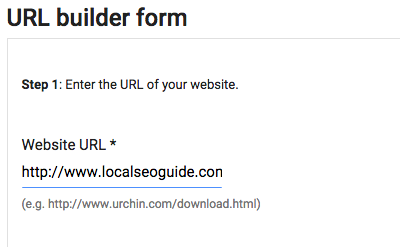
2) Figure out a naming scheme
We usually use “gmb” for the campaign name and “local” for the source and “organic” for the medium (without the quotes). This allow us to more easily roll-up GMB traffic with all other organic traffic (which it essentially is).
3) Fill out the rest of the URL builder accordingly
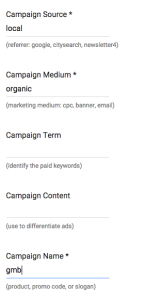
4) Add your tracking URL to your GMB page(s)
When you are done filling out the campaign builder click “Generate URL” and you will be given a nifty tracking URL to use on your GMB page. It should look something like this:
https://www.localseoguide.com/pleasanton-ca-seo-company/?utm_source=local&utm_medium=organic%20&utm_campaign=gmb
Now you will be able to see traffic to your website from GMB showing up in your analytics package. If you use Google Analytics it will be in the campaign section, but you can also roll it up in reports and segments using local / organic as the source / medium. A couple of pro-tips before you run off and do this for all your GMB pages:
a) Make sure you canonicalize pages that are using tracking URLs
This will help prevent Google from indexing the tracking URL as separate from the core URL and will also show the pretty URL in a branded search e.g:
https://www.localseoguide.com/pleasanton-ca-seo-company
instead of
https://www.localseoguide.com/pleasanton-ca-seo-company/?utm_source=local&utm_medium=organic%20&utm_campaign=gmb
b) Set your URL parameters in GSC
Here we call this double bagging. Google takes canonical directives as suggestions and if you are doing this for thousands of pages it could theoretically pose a duplicate content problem. We don’t want this to happen to you so make sure you tell GOOG that these parameters are just tracking.


44 Response Comments
Andrew –
Awesome info. Thanks for providing the roadmap. Question: What are the odds that tracking URL, once placed on Google My Business would show up elsewhere? Assuming the effectiveness of the tracking URL is specific to campaign source.
Hey Michael,
This work is all Dan’s. I am just the sock puppet in the organization. That said, as long as you are canonicalizing the tracking URL you should be fine.
I thought that Google didn’t like when people used tracking URLs in their listings?
It hasn’t had any negative impact on rankings that we have observed Russ.
This is huge. I hadnt thought of this before. Nice job Andrew and Dan.
It’s all Dan, Brian. I just pay for the hosting.
Great tip! I’ve been using this for a while now and works great when sending clients reports 🙂
One note that the utm_source parameter is typically where the link lives. In this case you would want that to be GMB and the utm_campaign would be local if you were using other links on other site for the same campaign.
what reporting software do you use for clients? Thanks
My current favorite is Stat (getstat.com), but local rank tracking is problematic in general:
http://searchengineland.com/local-rank-trackers-fail-239871
We have done this for years and it has not has a negative impact. However we are looking for a way to track for the results are not showed up as a campaign in Google Analytics.
Any ideas?
Thanks
Matt
Thanks for sharing this Dan! I always wondered if there was a way to track clicks from a Google+ page. I will be trying it out this week for sure.
Full disclosure: This is for those who use Google Analytics.
For those that use other analytics platforms, you can still create tracking parameters but you’ll have to research that yourselves. I’ve actually found that Webmaster Tool’s Search Queries report is just as helpful. In fact, I could argue that looking at Impressions is a more valuable metrics for local search. Clicking thru to your website isn’t the ultimate goal of local. It’s simply showing up in the SERP. Most people digest local info right in the Google search results.
Talk about timing, I started implementing this a week ago and voila here it is today.
Appreciated power tip about segments, was only seeing it in campaigns.
@Kyle, I would argue GSC is very poor for local search
https://www.localseoguide.com/should-you-trust-googles-search-analytics-report/
@Matthew, if you track the way I explain you can roll up in both advanced reports and with a segment source / medium is local / organic.
@Chris, agreed it’s particularly great for making our multi-location national clients look great 🙂
To set my URL parameters to ignore your example UTM link, I’d simply create a passive parameter with “gmb” or something as the parameter text?
@James, I mean using the URL Parameter tool in Google Search Console here https://support.google.com/webmasters/answer/6080550?hl=en
I guess I have more faith in GSC data than you after reading your article. I don’t agree that GSC is very poor. I see positive correlations between Impressions and Visits (using Omniture). I can attest that, for large brands at least, Impressions in GSC are a reliable data point for measuring local visibility.
Clicks and visits are less important for measuring local visibility. My client’s location pages have a ~4% CTR for branded queries. So 96% of users are digesting local data right in the SERP.
¯\_(ツ)_/¯
We will have to agree to disagree then. I also do a lot of work with multi-location clients and have often, though not always, found GSC data bordering on comical. In SERP location-pages are only a part of a balanced local SEO breakfast.
With the latest “hiding” of links to the actual Google My Business Page in SERPS I am wondering how many folks will ever find my clients pages! Even in the new local 3 pack there is no link as far as I can find. Am I missing something?
@Frank
While there is no website link in traditional snack packs (the ones that replaced the carousel in 2014) the new 3 packs have a website button that would contain the tracking info.
Tracking GMB listings was the best thing I ever did for my local campaigns.
Proved the initial success & showed where there was/is room for improvement.
No brainer!
@Kyle – I apologize in advance if I misunderstand your comment. However, Google is on record as saying that local data (i.e. clicks on local page listings) is not included in GSC.
@Gyi,
Apologies for the confusion. What I meant was that we segment our on-site location pages in GSC as a separate property (i.e. domain.com/location). Since our Google+ local pages are tied to these domain.com/location pages, we can measure Impressions, Queries, Clicks and other valuable local data. I’ve found this to be the best approach for tracking local visibility.
Hi there, thanks for sharing this. I have a small doubt: is the tracking URL supposed to be used as the default website URL in my GMB profile? Or is this just for any posts that I may be sharing via GMB?
My concern is that if changing the “Website URL” field in my GMB listing to a tracked URL may have a negative effect.
I already discovered that it would display as a different URL in the SERPs, please check the following screenshot: http://s18.postimg.org/4md3hp155/all_auto_part_sales_recycling_orlando_Google.png
Hi Marcelo,
If you have breadcrumbs (and Breadcrumb Schema) implemented on your webpages, then the tracking code would not appear in SERPs. It would have an anchor text value appearing instead.
Ensuring that a rel=”canonical” rule is applied to query string URLs is also a must.
@ Marcelo
It hasn’t had any negative effect that we can trace, and we have used it on clients with hundreds of locations.
In order to solve the display URL issue you link to in your screenshot, you have to apply a canonical tag and set your URL parameters like I explain in the end of the article.
Hi Dan,
Great tip and I’m excited to be able to implement this!
I’ve done everything as you’ve instructed, although I’m stuck at the last step – implementing the canonical tag. Where would I find the file for this newly created “page”/URL+string params? Would this be located in C Panel?
Naturally it’s not a page within my WordPress, so I’m not exactly sure where and how to be implementing the canonical tag.
Thanks again for the great tip!
@ Brett
Implementing canonical tags in WordPress is tricky. I would say just use a plugin like Yoast SEO (which applies self-referencing canonical tags out of the box).
@Dan
Can you please check what’s wrong with my setup? My site has already rel=”canonical” implemented, so I don’t know why it’s displaying the other characters in the SERPs.
Thanks
@Dan and @Marcelo,
This link is showing up in the SERP because Google crawls and indexes the URLs submitted in the Google+ Business Page. Was your canonical in place before you changed the URL in Google+? If not, then I wonder if Google ignores canonicals altogether if the URL is submitted this way.
Am I wrong?
It usually takes a bit before the canonicalization trickles back to the display URL.
Why have I never thought of this? It’s seems obvious, but the benefit more so. I’ve made the changes as you suggest but assumed my blog had canonicals in place… It didn’t. I added them before Google noticed and the tracking data is now starting to trickle through. Don’t forget the canonical tags or it’ll bit you in the backside!
Excellent write-up!
Could the tracking code be applied to the home page or should a specific internal landing page be used?
Also, could similar metrics be garnered by segmenting referral traffic by source that includes “plus.google?”
@Dino
You apply the URL parameters to whatever link you use in your GMB page. It could be the home page, or a location page etc.
You can no longer fully segment GMB traffic by referrer.
Now while I’m not saying Local SEO doesn’t matter. Obviously that isn’t true but there is something called “the law of diminishing returns” that is return on your investment in time/money etc. I’ve been doing some research on the current state of “Local SEO” and while it seems like an attractive service to market to local businesses, you will find in viritually all articles/blog posts/etc advocating the important of Local SEO any sort of comparative data between what channels people use to find local businesses. Could the reason be that the piece of the “local traffic pie” is so small for any directory other than Google/Google Maps, Bing/Bing Maps, and Yahoo combined that really virtually all other local directories (aside from maybe the BBB) are virtually insignificant? Pretty much every educated person in the U.S. knows that 18 out of 20 of their friends searches for local businesses on Google. (That’s a guess but I bet I’m not that far off.) SuperPages and the like are only surviving off less knowledgeable business owners with an ‘old school phone book’ mentality still lurking in the back of the brain that think paying these people (local SEO servcies or the directories themselves) has a good ROI. What’s interesting is despite a couple hours of searchs, I still can’t find a recent traffic breakdown on what percentage of local business traffic comes from which directories/search engines (excluding word of mouth, print advertising, etc.) I think it’s an image that people like BrightLocal MozLocal, SuperPages, Factual, etc. etc. don’t want people to see. People are bashing Yelp for whatever reason, but in fact, aside from the BBB and word of mouth (and maybe the struggling Angies List), Yelp may have been overly aggressive on pushing their advertising services, but if you polled your average user, I think you’d find other than Google/Google Maps, Yelp is in their top 3 “go to” directories for local business search.
Hey Jeff,
I don’t think you are saying anything that we, as local SEO professionals, don’t say all the time. Most reputable local SEO’s aren’t saying “work on SuperPages it will get you leads.” However you are missing several critical pieces of local discovery the puzzle. Links and citations are both parts of Google’s local and organic search algorithms. Because of this, lower tier directory sites do help a Google My Business page rank better, to some extent, and are seen as valuable in that regard. They are also a source of links that are important for ranking in local organic search.
I have personally seen GMB and local organic ranking increases for thousands of terms (for multi-location businesses) because of the links from second tier directories and from limited NAP consistency work.
Hi Dan, thanks for this really useful resource. I have always wondered why more people don’t do this but I didn’t do it using quite the method you show – this is a super resource for future reference. Thanks again.
Hey Dan, really useful info. One quick question, why do you choose to use ‘local’ as the source for these websites instead of ‘google’ or ‘yelp’? Why do you place this info in the campaign tag?
Hey Dan, Thanks for sharing this useful info. Never tried this. I have made up my GMB page about two months ago . I always thought that URL tracking can put negative impact on ranking.
I’ve experimented with several different naming/tracking schemes but have settled on using source=google and medium=GMB.
My biggest reason for doing it this way is because of the 3-pack ads that are showing up more and more. These ads are connected directly to the GMB page and a click on the ad, opens up the GMB listing (rather than the website). At that point, if the user clicks through to the website, it will use the URL (and any tracking parameters) that is on the GMB listing.
So, as far as I know, there is no way to segment clicks coming from organic listings, or paid listings.
Any thoughts?
Hi Dan and Andrew !
Thanks for sharing this !
Hoping Google still like this, I test right now and I will tell you if there’s something wrong right now in 2017 ! 😉
Hey Dan,
I was getting ready to implement this and was looking for live examples. I see that in the GMB listing for Local SEO Guide, you aren’t using it. Can I ask why?
Hey Rich,
Nothing nefarious, we just don’t focus on lead generation with our GMB profile. More importantly we def recommend to, and deploy for, clients.
Okay, thanks!