I have seen it happen so often – a guy who knows “design” gets a new gig, spends the next three months coming up with a new look for a site, spends three months building it, launches it with huge fanfare and gets canned because the site loses 75% of its search traffic on day one.
If you are considering a website redesign then I strongly recommend you get advice from someone who understands SEO. Here are some questions to ask:
- What pages are we deleting?
- What keywords do the deleted pages get search engine referrals for and how many does each get?
- What pages do the deleted pages link to (what internal links are we losing)?
- What URLs are we redirecting the deleted page URLs to?
- Are these redirect pages targeting the same keywords that the deleted pages are targeting and how well do they do this v. the old pages? (this is a hard one to answer but it should definitely be considered)
- Do we have to delete all of these pages? Are there any we can keep?
- How is the site architecture changing?
- What pages will have their prominence within the site hierarchy change? (e.g. did the page go from being a main navigation tab to a sub navigation tab?)
- How are the internal links to each page changing and what is your plan to compensate for that change? In particular what links are we losing/gaining on the home page and the main navigation?
- The text of which pages (including page titles & meta descriptions) are going to change? What is your estimate of how this will change the search engine referrals for each page.
- Which graphics are changing? Do we currently get search engine referrals for any of the graphics that are changing and if so what is the plan to compensate for this?
There are a number of other issues, both technical and creative, that should be considered as part of website redesign, but chances are that if you have answered the above questions, you probably have a good grip on SEO and should be able to figure it out.
With any radical change to site architecture it is common to lose some traffic as the engines recrawl and figure out the new pages. But if you do your job right the traffic loss can be kept to a minimum and you might even start out with a traffic increase.
I also recommend that you compartmentalize the changes as much as possible. For example launch your new architecture and let that settle first before you start rewriting pages. This way you’ll be better able to isolate the cause of any problems.
Good luck!


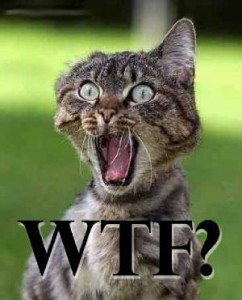
17 Response Comments
Excellent checklist here Andrew. We run into this all the time, and it is something designers and SEOs should pay much attention to.
One more very big reason of the traffic falling is that of perception. It is difficult for a person to accept change in one day. Suddenly today you launch a new theme and the visitor coming to the site has kept the old theme in mind will take some time to digest the new theme. Even the new theme should be more visitor savvy, as the visitor is use to a set pattern when he visits your site, so the new theme should be even more savvy for him to use to retain on the site and explore.
My suggestion before a theme is changed there should be general post discussing the new theme coupled with some snapshots of the new theme generally to get a feedback from the visitors to make them feel important. The second thing is they are mentally prepared that the theme is going to change of the site and they are a part of all the new changes. So this makes it easy for them to handle the change coming up.
I may be wrong in my perception but this is what I have concluded keeping the human psychology in mind, but I would like the other members of the blog to also contribute and give their suggestions on the same.
And to the reply of your mail Andrew I would like to tell you that my motive to visit this site is only that I find the content very useful in my seo work. There are no bad intentions as since I do have a blog of my own and I exactly know what spam comments are and how one hates them. It’s just that sometime I just don’t have the time to probably write a big comment so I just like to appreciate the post by a few words. And one thing is for sure, everybody loves appreciation, I love it when I get appreciated for my posts. It helps me to work with more zeal.
So if I have offended your rules by any way I apologize.
Great post- I fw’d it to our designers. They know some of it but not all.
Gives people a glimpse at some of the things you have to consider- it’s so hard to convey the complexity of SEO… I wish we could do it visually, but I haven’t figured out how… so lists like these help!
🙂
You kind of look like the bad guy from LOST
Locke,
Isn’t it time we moved beyond identity politics?
Locke:
You should take a look at my picture. You’ll really be scared.
Thanks for that Andrew, very timely for me. I’ve just been asked to redesign a customer’s site, so am printing this out to pin to my forehead!
Cheers, Jon
I’m running into this issue for the 3rd time this year already Andrew. The problem on my end is that I’m often brought in after something’s screwed up already.
Great post. We’re close to redesigning our site. So do you recommend using a 301 redirect (to say, the homepage) for pages that are deleted?
Totally depends on type of site and content of pages
In order to redesign you site you don’t have to delete pages. This is the last thing you should ever do because maybe there are some back links pointing to those pages. Also keep ALT for images the same and you should be alright!
Nice post Andrew,the designers should pay attention on this. I do agree with Eva also,change cannot be accepted in a single day.
Thank you very much for your check list. It helps!
Awesome article! ,and wish you all the best.
thanks andrew for your insite i have been contemplating redesigning my site for a while now mabe with this info i wont feel so lost. i’m a new at this so any advise on how often you should redesigne website would be great if you could take a look and give me a few pointers that would be awsome
I’ve witnessed a few of these errors kill a site this week, thankfully not of my doing! Many of the designers I have worked with have no knowledge of SEO, and some of them don’t care, but that depends on their background. The other factor which often creates this, is the pressure of deadlines from site owners or company management so people skip the items mentioned on your check list. Page removal is also common when re-designing a website, as you often see what you didn’t really need to include the first time!
Thanks for the insights. It is so easy to kill a website. You think you are doing something good and helpful and the next thing you know the whole website is off the map–not showing up in the search engines for any keywords. That’s what happened when I went to Fiverr.com and had someone do 220 backlinks to one of my sites. It was indexed for a lot of keywords after that, but nowhere in the SERPs.