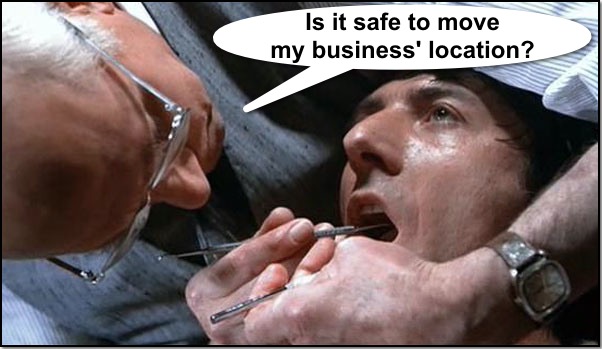 At this late date, if you are not taking care of your local listings on the Web when you move your business, congratulate yourself for being royally out of touch with how business works in 2017.
At this late date, if you are not taking care of your local listings on the Web when you move your business, congratulate yourself for being royally out of touch with how business works in 2017.
Last week I headed over to my dentist, Home Page DDS, for a cleaning and on the way recalled when I was there in November he had mentioned he was moving locations. While driving, I asked both Apple Maps and Google Maps for his new location. Neither had it. I checked his website and it still showed the old location. I searched my email. None of his recent newsletters had the new address or even any mention that he had moved almost three months ago.
I miraculously survived the trip, but by the time I had exhausted my resources, including leaving several messages on his voicemail and replying to his confirmation text, I was at his old office which was under construction. There wasn’t even a “We’ve moved to…” sign.
I pulled a hail Mary, called my wife, and asked her to look at the unpaid dentist bill that was sitting on our dresser to see if it had the new address. Bingo! #Prioritie$
Needless to say, when I got to his new office I told him he might want to update his location info on the Web if he in fact wanted his customers, not to mention his potential customers, to be able to find him, and not die in the process.
Because I am a great guy and all that, when I got home I went straight to his listing on Apple Maps and submitted his new address. Yesterday, since it was clear he hadn’t followed my advice yet, I also went to his Google My Business listing, marked that he had moved and submitted the new address.
So here we are five days later:
- I received notification yesterday morning that Apple had updated his listing:
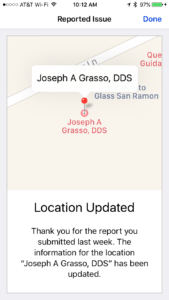
- Google notified me that my “Business moved” submission was published (within ~30 minutes of submission):
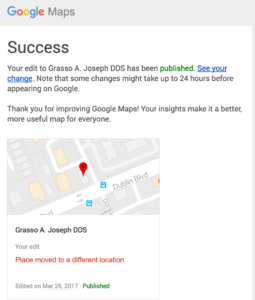
- Google has still not published his new address and now, thanks to my so-called help, it shows his business as “Permanently closed” UPDATE 4/3/17: Some time in the past few days Google published the listing for their new address but still shows their old address as “Permanently closed” when you search for the business name (see comments):
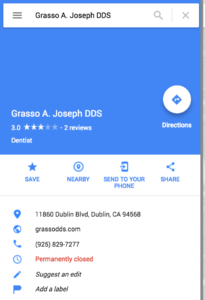
- His website and his Yelp page still show his old address. At least his Demandforce page is up to date as his is info in InfoGroup and Acxiom, which likely got this info from a new-mover or state business database:
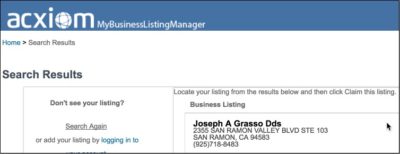
It is likely the Acxiom update is why Apple Maps accepted my submission. YellowPages.com also has the right info, but it also still has the wrong info. I haven’t found any other local search sites or any other directories indexed in Google with the updated info. I imagine Google will update the GMB data as soon as he updates his website.I guess I should be happy that my teeth are cleaner than his local citation profile, but he shouldn’t be.
How To Move A Business on Google
- Update your address in your Google My Business listing. If you don’t have a Google My Business listing, claim yours here.
- Update your address on your website
- Update your address on the most relevant local directories for your business in order to send Google additional signals that you are in fact at the new address. You can do this manually or try our Local Citation Service. This also may help improve your Local Pack rankings. See our post on the large NAP consistency test we did in 2015.
- If your eyes haven’t glazed over yet, you may as well update your address on the following business data aggregators (These are mostly U.S.- businesses outside the U.S. will need to figure out the aggregators for their country):
– Acxiom
– D&B
– Factual
– InfoGroup
– Neustar Localeze
– TomTom MapShare Reporter
How To Move A Business on Apple Maps
- Update your address on your Apple Maps listing. If you don’t have an Apple Maps listing claim one on Apple Maps Connect.
- Update your address on Yelp, Acxiom, Neustar Localeze and any other relevant Apple Maps business listings providers.


16 Response Comments
I definitely recommend using NAP management services like Moz Local or Yext. The upside to those is you can make one update, which then populates out to Acxiom, Factual, and more. There is an annual cost to it, but you end up saving a ton of time digging around for listings and trying to find a YP login from three years ago to update a single entry.
Hey Jono, I am in general agreement with you re the value of a local listings sync service like you mention. That said, in the case of my dentist, who is clearly not focused on the Web presence for his single location, he pretty much should start with his GMB page, his Apple Maps listing, maybe his Facebook page and his website. Asking him to use MozLocal or Yext would likely create just as much confusion for him as it would benefit.
Yext is $599/year per location. For a solo dentist that is overkill. Moz is like $99/year but requires you to update Facebook and GMB as verification for their data, so for a small one-location business, it is just more cost-effective to do it yourself on GMB, FB, Apple, and the four big aggregators.
I don’t necessarily disagree with you Christopher. That said, in my experience, telling a Dentist to update the data aggregators is the fastest way to get his/her eyes to start glazing over. It may be the right thing for his/her business, but it’s never going to fly en masse because it still is too complicated for the SMB who doesn’t know enough to care. As is often said in the industry, “SMBs don’t buy marketing. They are sold marketing.”
So for the majority of these guys, the best advice is to stick with GMB, Apple & Facebook. That at least they can easily wrap their heads around.
Hi Andrew – looks like the new (unclaimed) listing for your dentist is up on Google Maps 🙂
https://www.google.com.au/webhp?sourceid=chrome-instant&ion=1&espv=2&ie=UTF-8#q=joseph+grasso+dentist&*
Thanks for the update Priya! It’s interesting that the old Dublin listing is still showing for “Joseph Grasso DDS” which is the business’ name:
https://www.google.com/search?q=joseph+grasso+dentist&oq=joseph+grasso+dentist&aqs=chrome..69i57j69i60.318j0j4&sourceid=chrome&ie=UTF-8
So Google had enough algo info to mark the old listing as permanently closed and create the new listing, but not enough to merge the two. All the more reason to stay on top of your business’ GMB profile(s).
All helpful tips Andrew – thanks for sharing 🙂
de nada
SEO tip: Manage your NAP poorly and hope Andrew links to you in a blog. 🙂
Probably not the highest-ROI strategy.
The “Permanently closed” part is scary! True Andrew, maintaining NAP consistency for local businesses should be a priority. Not only the customers/clients will end up in the wrong location but consistency will also impact on your local brand as well.
Hah! This article cracked me up. It’s shocking how out of the loop some SMBs can be when it comes to their business and it’s online presence.
Best featured image ever. How old does one have to be to understand the background to that?
Old enough to use Google image search 🙂
Andrew, great tips! I am seriously considering citation management services like Yext or Moz Local. Maybe this article was the thing that pushed me over the edge 🙂
Thanks for the great article Andrew. I’m going through this right now.
Great article. I am in the process of moving and this is very helpful! Thank you!