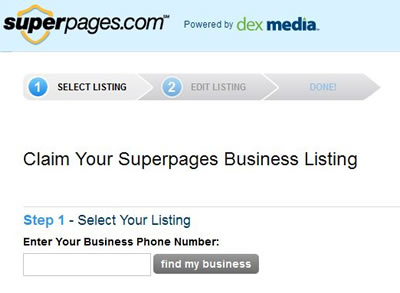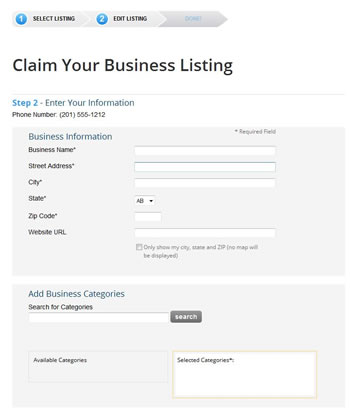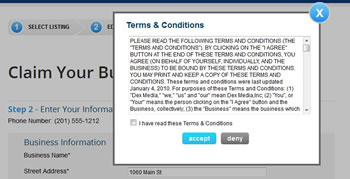SuperPages is one of the older local citation sources, having its origins back in the heyday of the printed phone book. In 2013, parent company Supermedia merged with DexOne to form DexMedia. The old Superpages business portal is still in place, and can be used to add new listings or edit existing ones. Be warned that their app is not the speediest – be prepared for a long wait every time you submit a page of information.
To get started, either go to Superpages.com and click the “free business listing” “Claim This Business” link near the bottom of the page, or go directly to claimlisting.superpages.com/spportal/quickbpflow.do .
Step 1 – Enter your phone number
To get started, enter your primary business phone number and click Find My Business. It will search for matching entries in the Superpages directory.
If any matches are found, select the listing that’s the most accurate and click Next to edit. If no matches were found, select Add Your Business and click Next.
If the listing you select has already been claimed, you will be prompted to log in to edit it.
Step 2 – Enter your business information
This page is where you enter your NAP (Business name, address and phone number) and select the most appropriate categories for your business.
You must enter your complete address, but Superpages allows you to suppress your street address and the map – something you might choose to do if you have a service-area or home-based business. If you have a suite number be sure to enter that too. Superpages validates addresses with the US Postal Office database. If it finds an error or an ambiguity you will have to select the correct address and resubmit.
You can choose up to 5 categories for your business. To select categories, type in a keyword and hit Search, then select the most appropriate category or categories from the list.
Will need to create an online account or sign into an existing account. New accounts will have to confirm their email and change the temporary password they set for you, but there is no phone verification.
Be sure all your info is correct before hitting the submit button – submitting this screen is a lengthy process that takes up to 8 minutes or more to complete – you won’t want to do it any more than once!
Step 3 – Finish
Accept the Terms and Conditions and confirm your email (if not already logged in) to complete the process.
One of Supermedia/Dexmedia’s more popular services is call tracking. If you have call tracking numbers through Supermedia or Dexmedia (or have had them in the past), you may have duplicate / incorrect business listings in Superpages that were auto-generated for each of your call tracking numbers. Typically, these listings will have your business name with the call-tracking phone number and an incorrect address. From a local SEO standpoint this is A Bad Thing, and these extraneous listings should be removed or consolidated into your main listing if at all possible. However doing this manually is time consuming at best.
If you have better things to do than wait for the Superpages portal to process your information, consider Yext Powerlistings. Yext can add listings and suppress bothersome duplicates in over 50 local citation sources, including Superpages, with minimal time and effort on your part. Check out how your business listings look on the major local search engines here.
*Full Disclosure: We get an affiliate fee if you buy a Yext Powerlisting through our link. It’s not much but it helps us keep the blog updated