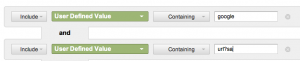How To Track Referrals From Google Plus in Google Analytics
My Google Plus Shortcuts & Tips post has started getting a bit of traffic from inside G+ as more people come in and start sharing it. I thought it would be useful to show you how to track these referrals in Google Plus (I have adapted (aka “ripped off”) this great post from Sebastien Page):
- Go to your Google Analytics account and click on Filter Manager > Add Filter, and enter the following information:
Filter Name: Full Referrer (or whatever you want to call it)
Filter Type: Custom Filter
Advanced
Field A -> Extract A: Referral (.*)
Field B -> Extract B: leave blank
Output To -> Constructor: User Defined $A1
Field A Required: Yes
Field B Required: No
Override Output Field: Yes
Case Sensitive: No
- Go back to your dashboard and click on the Visitors tab in the left-hand nav. You should see an option called “User Defined”. This is the report that will track full referring URLs.
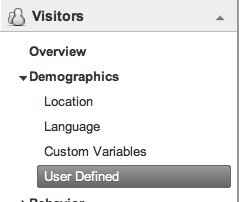
Note: This report will be empty for a while at first. It takes some time for GA to start populating it with data.
- Click the “advanced” filter right next to the report search box.
- Create two “Dimension” filters including “google” and “url?sa”. “Url?sa” is the identifying element of Google Plus referring URLs.
- Hit the “Apply” button and voila!