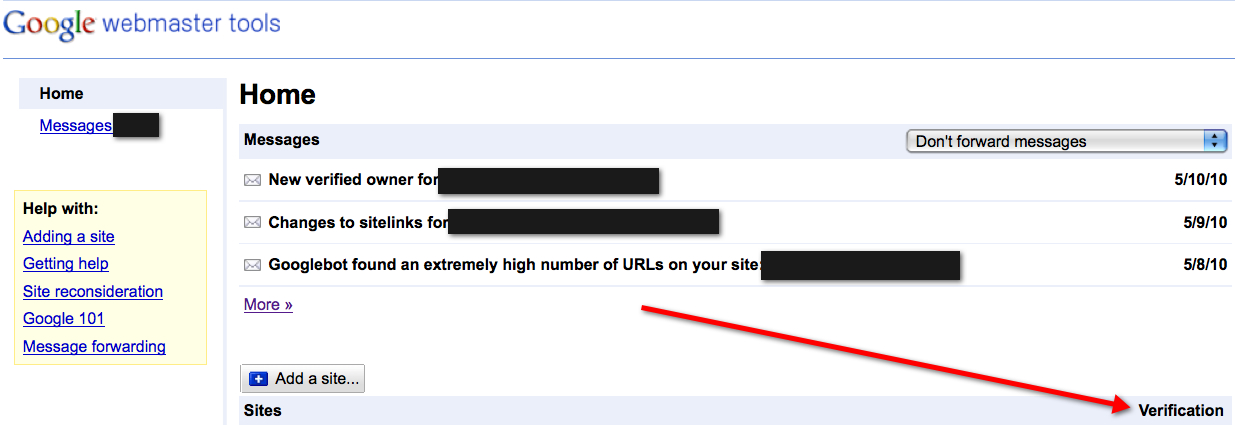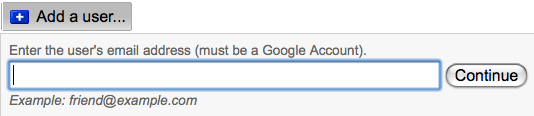How To Add A User To Google Webmaster Tools
Since Google launched the ability to add a user to Google Webmaster Tools just by adding an email address to the account, I have spent a fair amount of time explaining how to do this simple process to clients. I am writing this so I can just send them this URL, as well as to do my part in sharing the knowledge so that others might go forth and do good SEO.
How To Add A User To Google Webmaster Tools
1. Log into Google Webmaster Tools at www.google.com/webmasters/tools/
2. On the “Home” screen find the URL of the site you are working on
3. To the right of the URL click on “Add or remove owners” in the “Verification” column
4. On the Verification Details page click on the “Add a User” button
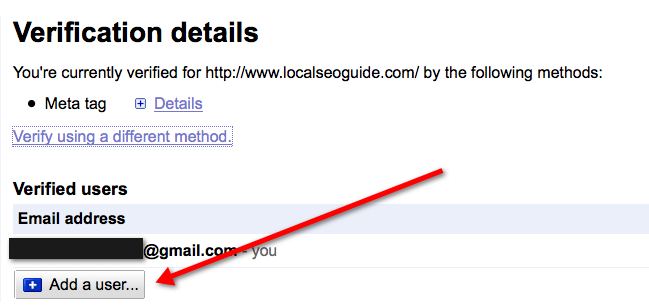
5. Enter the new user’s email address in the address box, hit continue, and you’re good to go.
Of course you could also check out this page on Google, but they’ve already got enough traffic don’t you think?