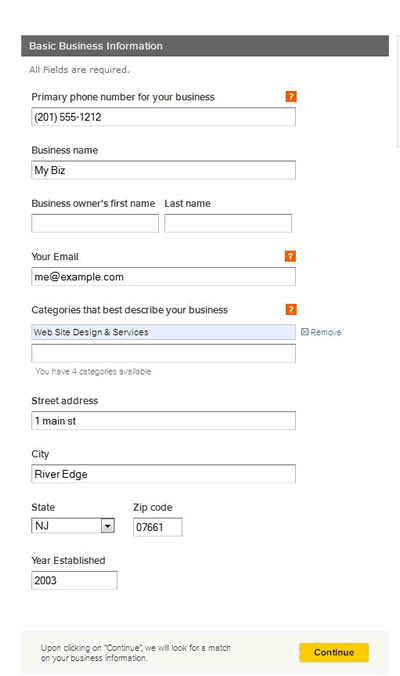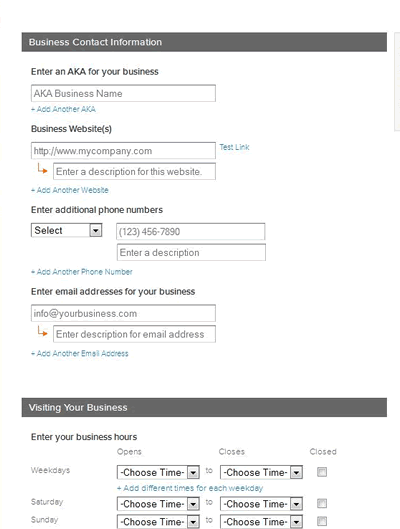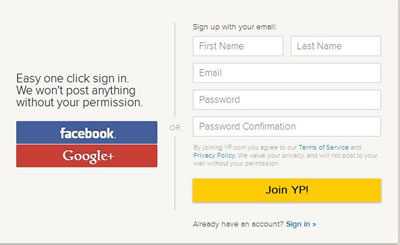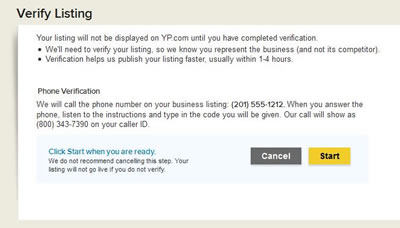How to Add a Business Listing to YP.com
One of the unsung heroes of local search, Yellowpages (YP.com) is still a great place to list your business. It may lack the popular appeal of some newer sites like Yelp, but pages from this old timer rank surprisingly well in Google for many local searches.
Getting listed is relatively easy, and you can choose either a paid or a free listing (we’ll only be discussing the latter in this post.) The most difficult part about creating a free listing is finding the signup page. You can cut to the chase by using this URL – https://adsolutions.yp.com/listings/basic. Alternately you could follow the Get Your Free Listing buttons or look for the link under the Tools dropdown menu at the top of the page.
Signing up for YP.com is a 4-step process.
1) Basic Business Information
Enter the Name Address and Phone number (“NAP”) for your business, your name and contact email, and select up to 5 categories that describe your business. Note: You will need to access the business phone number you provide to verify your account in step #4.
Click Continue.
YP will take a minute to search forexisting listings matching all or part of the information you entered and return what it finds. Choose the entry that most accurately matches your business information and click “Select” to edit, complete and/or claim it.
If the listing for your business has a phone number that no longer exists or there are listings with your information that are not your business, you will need to get on the phone with the folks at YP to straighten things out
If no matching listing was found, click Continue again to complete the remaining 3 steps.
2) Business Details
Here’s where you enter additional information like alternate phone numbers, a “DBA” business name, your business email, your website URL, the hours you are open and the payment methods you accept. When finished, enter the code at the bottom, and click “Continue.”
3) Register / Sign In to YP
You will need a YP account to complete or edit a listing. Register for a YP account here, or sign into an existing account, if you have one. (You can also log in with your Facebook or Google + id.)
4) Verify
YP needs to verify your listing before they will publish it. They do this by calling the business phone number you provided in step #1 and giving you a code to enter on-screen. Click the “Start” button to begin this process.
Once verified, your listing will go live – usually in about 4 hours or less.
If you have multiple locations to list or issues like duplicate or incorrect listings, things get a little more complicated. You may want to consider Yext Powerlistings, which can add and and rectify listings on over 50 sites in a flash.